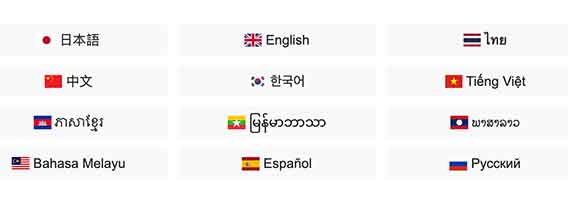customize
Optimized for your store
Ordering System.
We offer a system that can be customized in every detail to match the atmosphere and product mix of your store. We can create a system that is both easy to use and visually appealing, creating a special system that is unique to your store.

Design Customization
- Reflection of brand color
- Original icon setting
- Font Selection
- Layout Adjustment
Function Customization
- Setting Optional Items
- Select Product Display Method
- Order Flow Optimization
- Adding Unique Functions
Analysis Item Customization
- Selection of Key Indicators
- Adjustment of report format
- Unique analysis axis setting
- Setting Alert Conditions
Operation Management Customization
- Setting Staff Authority
- Select Inventory Control Method
- Set sales targets
- Adjustment of notification settings
Full support system
Installation Support
Experienced and professional staff will provide full support from the initial setup of the system to the start of operation.
Operational Support
After implementation, we will follow up with you on a regular basis to propose the best use of the system.
Update support
We provide a more user-friendly system through continuous improvement by updating the system and adding new features.